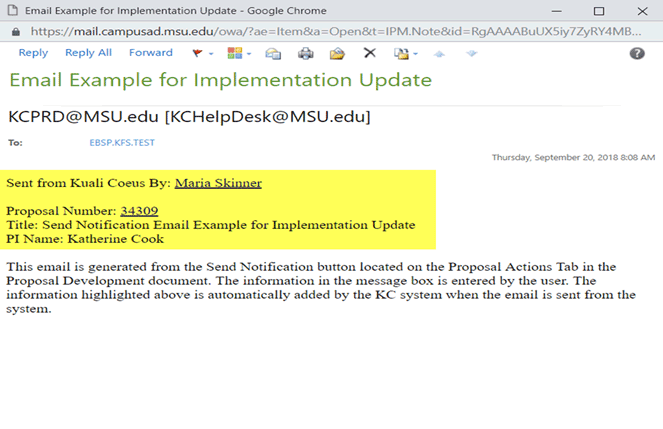Two New Fields for Non-MSU Employees
As Mentioned in Update #40 on 9/7/18, the two new fields for non-MSU employees is now live. To recall, these fields are:
- Non-Employee Unit
- Non- Employee Division
The fields will automatically populate with Not Applicable, however, this can be updated in the field if adding the non-MSU employee’s information is needed.
Annual Disclosure Acknowledgements
KC has been updated so that the user will be able to tell more easily when their Annual Disclosure has been submitted and when their annual disclosure has been updated.
Acknowledgment of successfully submitting an Annual disclosure
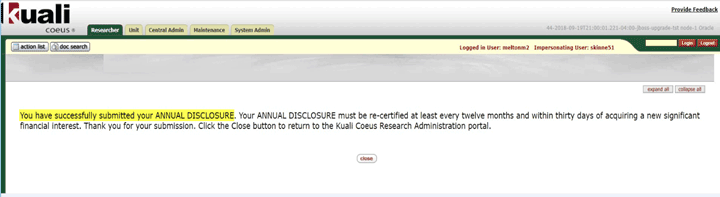
Acknowledgment of successfully submitting an update to an Annual disclosure
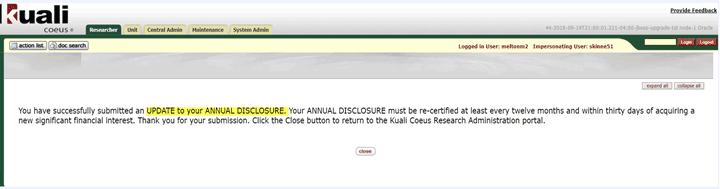
Other Significant Contributor
Beginning September 21, 2018, Key persons identified as “Other Significant Contributor” on the Person Details tab, will no longer receive a notice to complete their COI. This is now aligned with the practice for the PHS FCOI policy.
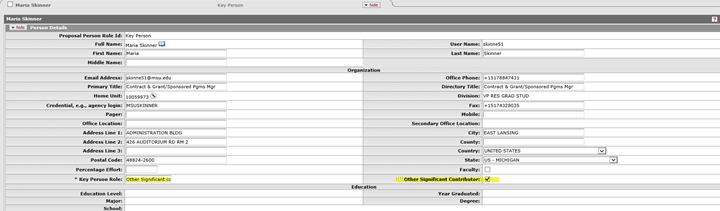
Send Notification Message in KC
Enhancements have been made to the Send Notification Message in the Proposal Actions tab. The e-mail received from the Send Notification Message now has a Proposal number that is a hyperlink and will take the recipient to KC. If the recipient is already logged in, the hyperlink will land them on the Proposal Tab in the PD, otherwise, they will log in and then it will take them to the PD. If the recipient clicks on the name of the sender that is hyperlinked at the beginning of the e-mail, it will open up a new email to be sent directly to the hyperlinked sender. Please note, if the recipient clicks Reply or Reply All, it will send a message back to the KC Help Desk. When creating the original notification, the sender could add himself or herself to the message, and when the recipient clicks “Reply All”, they will be included in the response.
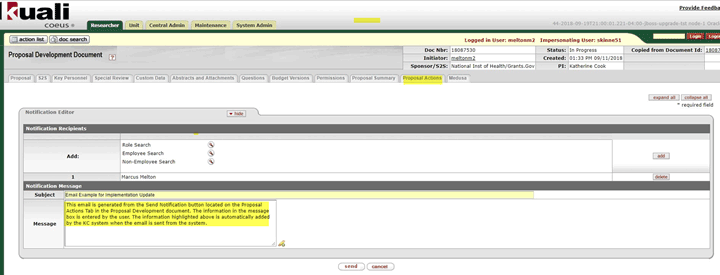
The e-mail message that the recipient receives, will now include PD#, who sent the message, the project title and the name of the PI.