Transition to Unique Entity Identifier
The federal government is transitioning from using the Data University Numbering System (DUNS) as an identifier to using a Unique Entity Identifier (UEI). With this transition, federal proposal forms are being updated to remove the DUNS and add the UEI. This has impacts on System-to-System (S2S) applications. We are currently updating KC to accommodate the new UEI forms and hope to be able to submit applications that use either the UEI or DUNS within the next month. We will send an Implementation Update on the SPA listserv once the KC transition is complete. If you have a S2S application with a deadline before 8/16/21 that uses forms with the UEI rather than the DUNS, the application will need to be submitted in Workspace.
If you have any questions, please contact the KC Helpdesk or your OSP Proposal Team.
Syncing Fringe Benefit Rates
The FY21/22 fringe benefit rates have been added to KC. This year’s rates continue with the temporary reduction of retirement match for executive management, and non-unionized faculty and academic staff. For additional information on budgeting for the temporary retirement reduction, please see Issue 55 of the System Implementation Updates.
Budgets created 7/16/2021 or after, will include the new rates without having to take additional steps. For budgets that were created, or copied from budgets that were created, prior to 7/16/2021, you can update the rates by taking the following steps:
- Click the “Sync Rates” button in the Fringe Benefits panel and in the Flat Rate Inflation panel on the Rates tab. If you have not changed any rates on the Rates tab you could also click the Sync All Rates button at the bottom of the tab.
NOTE: If OSP has already approved your budget and you’d like to revise it to pull in the new rates, you must change the status back to Not Approved in order for the Sync Rates buttons to appear. If you take this action please let your Proposal Team know so they can re-approve the budget. On the contrary, if you are close to finalizing your budget and do not want to pull in the updated rates do NOT click the Sync Rates buttons on the Rates tab.
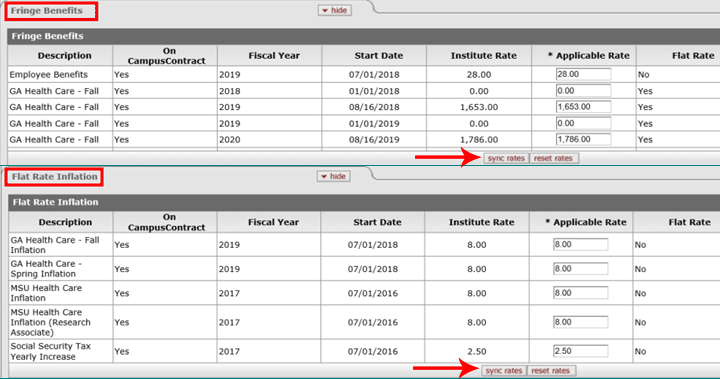
If you have any questions on how the FY21/22 rates are calculated in KC, please contact the KC Helpdesk or your OSP Proposal Team.