REMINDER - Grants.gov Maintenance Outage this Weekend
This weekend Grants.gov will be undergoing routine, scheduled maintenance. During this time you will not be able to search for or retrieve Grants.gov opportunities from the S2S tab in the Proposal Development module. If you’ve already retrieved an opportunity from the S2S tab you will be able to use the system as you normally would. The maintenance window is as follows:
Scheduled Maintenance Outage:
Production Environment will go Offline Saturday June 17, 2017 at 12:01 AM ET.
Production Environment will go Online Monday June 19, 2017 at 6:00 AM ET.*
*In many cases the environment will go online prior to what has been scheduled.
Marking Budgets Complete
The current business process for finalizing budgets in KC is for the department administrator to check the final checkbox and then notify the Office of Sponsored Programs (OSP) that the budget is ready for review. Once the budget has been reviewed and approved by OSP, we will mark the Budget Status as Complete. This is the last editable action that should occur on the budget, which will retain the User ID for the OSP Proposal Team member in the Last Updated By field. When the proposal is routed to OSP’s level of approval we verify that the Last Updated By field still retains our UserID. If not, we have to take additional steps to verify that the final budget agrees to what we had originally approved and marked Complete. If you find that you need to change the status of a budget from "Complete" to "Incomplete" in order to make additional changes to the budget, or because you’d like to delete other budget versions prior to routing, please notify OSP in advance. This will help save time in the overall review process.
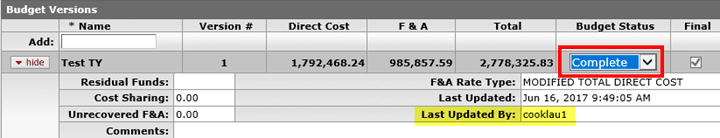
There is a 40 character limit for the Name field in the budget module. Previously if you went over the 40 character limit you would receive an error and not be able to tab away from the budget, and if you selected reload it would kick you back to the proposal and not let you access the Budget Versions tab. Now if you go over the 40 character limit, you will receive the below error and the system will not let you create the budget. You will then be able to try again, creating a budget with a name that is less than 40 characters.
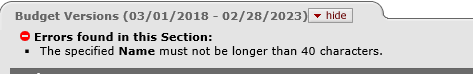

You may have noticed that when you’re in the budget module it does not display the associated proposal number in the header. If you include the PD number in the budget name it will always be displayed in the header for easy reference.
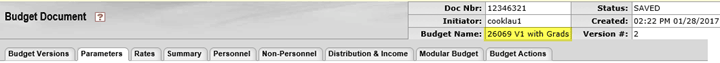
Unrecovered F&A
Unrecovered F&A is calculating the difference between the recovery of indirect cost based on MSU’s negotiated rate and the rate being requested from the sponsor. In almost all scenarios, we should have a positive dollar amount for the total unrecovered F&A for the project period. To make sure the system calculates the amount of unrecovered cost share correctly, the Unrecovered F&A Rate Type dropdown should be left with the default option of Modified Total Direct Cost.
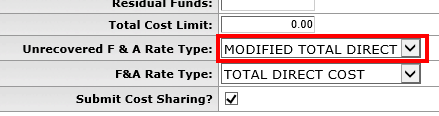
System Generated Warning
When the Unrecovered F&A Rate Type is MTDC, which excludes F&A on certain expense items such as graduate tuition and fees, and the project F&A Rate type is Total Direct Cost (TDC), which receives F&A on all expenses, it causes the system to generate the following warning:
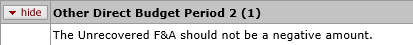
The warning is looking at the specific object code (e.g. Grad Tuition and Fees) and showing that there is a negative unrecovered amount, because MSU’s negotiated rate on the MTDC basis does not allow F&A on this expense, yet we’re requesting F&A from the sponsor for this expense because we’ve selected the F&A Rate Type of Total Direct Cost.
The overall budget may still be okay. This can be verified by looking at the Total Unrecovered F&A dollar amount on the Parameters tab, and making sure it is a positive amount rather than a negative amount.
Positive amount is correct - We are not requesting more from the sponsor than our negotiated rate allows.
Negative amount is incorrect (in most cases) - We are requesting more from the sponsor than what our negotiated rate allows.
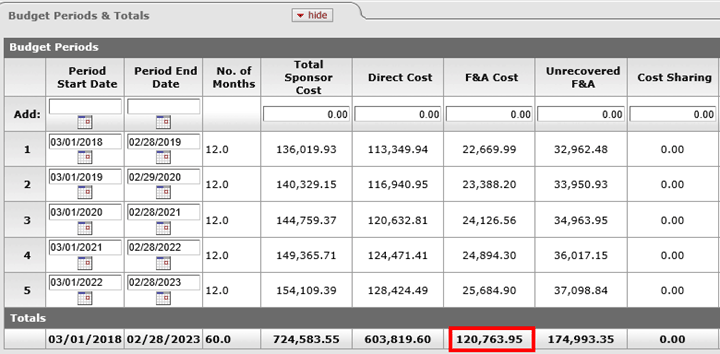
We are looking into revising these warnings so they don’t display for individual object codes, and instead only display if the overall project unrecovered amount is negative.